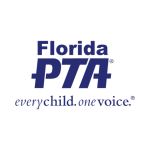Submit PTA Executive Board Contact Information
Due: No later than June 15th, Annually
All PTAs in Florida are required to submit the names and email address of their Elected Officers, Principal, and Committee Chairs to Florida PTA. This enables Florida PTA to maintain your tax-exempt status and ensures your officers receive newsletters and other important communication to support your PTA. Additionally, by entering officer contact information, your incoming officers get administrative access to your PTA’s account in Givebacks (formerly MemberHub), which provides your Executive Board with access to a wide range of PTA management and communications tools. Givebacks is also the main storage location for all legal and compliance documents related to your PTA. All contact information is considered confidential property of Florida PTA and is never shared or sold to any outside party.
Your outgoing President or Secretary should enter elected officer and school principal contact information in Givebacks for the new school year immediately after your officer election, no later than June 15th. Committee Chairs, which are appointed by the incoming Executive Board, may be added to Givebacks when they are appointed. This maintains voting rights, provides accountability to your members, ensures email responsiveness, and protects you as an individual officer/chair. If more than one person is interested in a specific role and/or you want to expand your PTA’s impact, then your Executive Board may appoint additional committee chairs (and committee members) to support a specific area of work. Alternatively, your General Membership can vote to change your Organizational Structure Form to add additional Vice President titles/positions.
IF YOU HAVE OFFICER VACANCIES, you should still submit all. elected and/or appointed positions as of June 15th
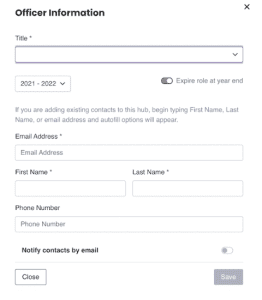
PLEASE REMEMBER
- Enter ALL officers and committee chairs, as they are elected/appointed.
- Include your Principal!
- YOU MUST UPDATE CONTACTS ANNUALLY, even if it is your second year in a position.
- PTA position email address may be used for each individual. Please ensure you enter the names of your new officers and do not allow the autofill feature to populate the name.
- Newly added Officers and Committee Chairs will automatically receive an email from Givebacks welcoming them to the system and providing links to training resources.
INSTRUCTIONS TO SUBMIT OFFICER CONTACTS
- Log into Givebacks
- Click “Compliance” in the left-hand modules menu bar
- Click “Submit Officers”
- Change the year to 202x-202y in the right corner of the screen
- Click “Add An Officer”
- Enter contact information including name, role, and email address.
View Video Tutorial to Submit Officers and Log In for the First Time. NOTE: You can update officer information throughout the school year if you fill a vacancy or need to change an email address. However, after June 30, past year officer information remains in Givebacks for state-level PTA data records and while you can view past year officer information, it can not be edited and is not used for on-going communications.
IF YOU ARE MISSING OFFICERS FOR THE NEW SCHOOL YEAR:
This happens from time to time. It’s okay. You should still provide the contact information for ALL officers that have been elected as of June 15th. Your nominating committee should keep working through the summer to identify candidates for open positions. In the late summer or fall when you General Membership elects an officer for the open position, you can update the contact information following the election.
PTA EMAIL ACCOUNT MANAGEMENT RECOMMENDATION
Many volunteers use PTA specific email addresses to separate PTA work from their personal emails. This makes email management easier and helps transition important resources to the incoming officers to maintain continuity within your PTA.
Consider opening a Google for Nonprofits account to centrally manage all PTA email addresses for your PTA board.The Google Nonprofits account provides your PTA with access to Forms, Google Meets, and a shared Google Drive and other helpful resources. Setting up your Google for Nonprofits account with a domain name enables you to have position specific email addresses like President@samplePTA.org for each of your Board members committee chairs. If you are using Google for Nonprofits with a domain name (e.g., President@SamplePTA.org), you can also consider adding an alternate email address (also called an alias) to your President@SamplePTA.org email account (e.g., First.Last@SamplePTA.org). This would allow you to use two different email addresses to send/receive email within the same email box. This can be helpful if you need a unique identifiable email address, but want to maintain continuity from year to year and in newsletters and other external communications using a generic (Position@SamplePTA.org) email address.